Team Finder
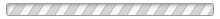
Click into "EDIT MODE" in the upper right corner to edit page content.
To add a new Page Element, select your desired Page Element from the menu above and click "ADD ELEMENT"
To make changes to a Page Element, just click "EDIT" in the yellow bar
You can rearrange Page Elements by clicking, holding and dragging each element's yellow bar
For more documentation, please visit the NGIN Knowledge Base.
Example Coach
Phone: 555-555-5555
No news currently found.